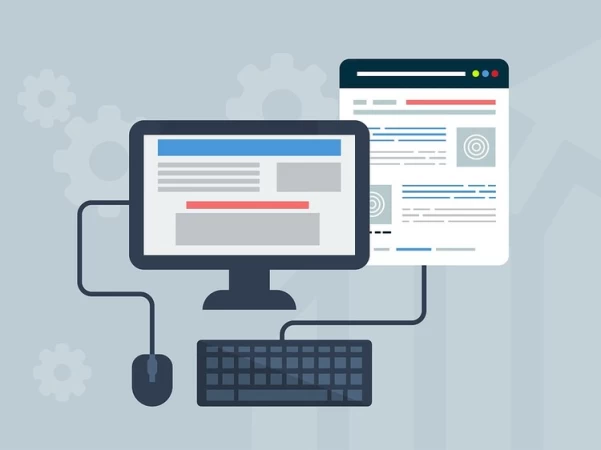
You must give the user clues so that they can navigate the website without much difficulty. One of the first elements that you must take into account is the structure of the site that will be reflected in the navigation menu. This is the element that connects the user with all the pages that are part of the site. But that's not all, in many cases it is necessary to have a search bar.
A search bar allows you to enter keywords and returns results from relevant pages within the website itself. Although there is a possibility that the bar itself is simple or contains more options, in a large number of sites, this resource is used because it allows you to complete and improve navigation.
Today, we mention some tips to make the bar and search functions of your website accessible.
Limit search terms
Although users are accustomed to conducting searches without any limitation in search engines, it is obvious that this same pattern is not met on websites where content is much more limited compared to a search engine where you can research on diverse topics
In these cases, you can make use of certain search restrictions for each field. For example, you can make the fields accept only numbers or some specific information so that the search is more focused and more concrete results are returned and more consistent with the search. Limiting your users, at least in this regard, is more practical when offering search results. For example, in the indicated field you can place only the postal code or the avenue you are looking for. This type of restriction is quite common in online street guides, but it can also be applied to other types of websites.
This limitation of the search terms is very useful for pages that use a single search field. As for those that make use of various fields, there are ways to implement them on websites to facilitate navigation.
Add a series of filters
In addition to limiting the field of the search form, you can choose to add filters. This is a feature that is often seen in online stores where not only the option to search by keyword is given but also to add filters for prices, brand, category, etc.
In a sense, the search is also being limited by allowing the user to choose the most relevant categories. However, it is usually an additional option and the user can search the site without adding any filters. Most users will enter only the keywords or start searching by category, but realizing that there are many pages and that the results are not as specific as they expected, they will choose to add a couple of filters to their search. To avoid this process, you can suggest your users apply filters before clicking on the search button using an annotation or a message under the respective field.
Adding filters can be very useful and you give the users some freedom to apply the number of filters they want. It is the user who then decides how to perform the search. Some will be more practical and add a lot of filters, while some will prefer to add only one or two.
Consider the size of the search bar
There is also the possibility of adding a search field without any additional function. This search bar can be ideal on websites that have a small volume of content. However, even when adding this type of function, you should know your users to determine the extension of the search bar. Will your users place only one or two specific words? Will there be enough to obtain relevant results? Or maybe they prefer to perform a more specific search by adding more keywords?
Many users are used to performing longer searches for specific results. It is a strategy that they put into practice every day when using search engines. It may not be necessary to enter as many keywords on your website, but since users are accustomed, they may do so.
Users want to find information quickly, so a large part will only add a couple of keywords and hope for the best. If they do not obtain relevant results, they will choose to add more search terms.
You can decide to place an expandable search bar. This peculiar bar remains minimized while it is not in operation, as soon as a user clicks on it, it immediately extends so that all words can be visualized.
Don't forget the results page
Once you have made decisions about the type of search bar you want to implement on your website and you have configured and added all the options that will allow better navigation on the site, then it is time to think about the results page. It is not enough to improve only the search bar, the results page must also be optimized so that users can easily find the item they are looking for.
The main thing is that the results page is correctly organized so that the user can scan it easily. A title that indicates “Search Results” must also be displayed and the corresponding terms or keywords added to that search.
On other websites such as online stores, it is common to indicate the total number of items found based on that word. This number is usually found next to the title in parentheses. Other sites highlight the keyword that has been searched in every search result shown on the page. With this, the user knows why that item has been selected.
There are some options that you can add to your results page, but much depends on the type of site you are designing and the habits of your target audience. Analyze carefully what are the options that will be most useful for your users.
In conclusion
There are different options that you can add to a search bar, but remember that adding them depends on the ease with which your users find information. If it improves the search process on your site, you can add that function.
Remember that the search bar should be intuitive and simple to use, so it must be correctly designed and optimized by top web development companies to show only the most relevant results.