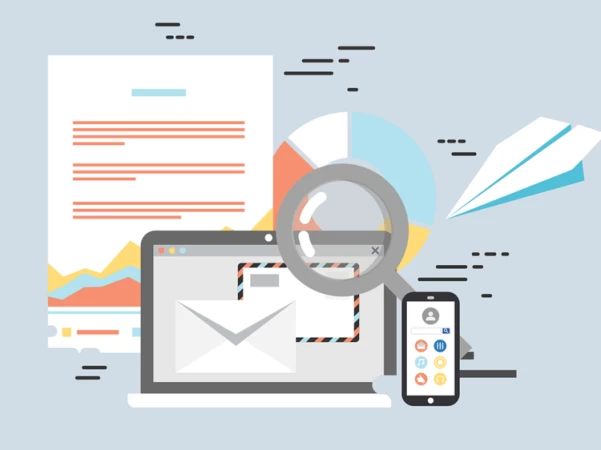Many mobile devices include applications to manage various email accounts so that you can have all your inboxes always at your fingertips. This is especially useful if, for example, you work as a freelance or want to give the sender a quick response.
But this growing trend also generates other problems for various app development companies that have robust email marketing campaigns and it is precisely to design emails that can be easily read on mobile devices. Here are some useful tips for you to achieve.
Use a single column
On a computer, the layout for emails can be divided into several columns. You have enough space to achieve it. Also, it is a common technique in web design to organize information and offer a greater volume of content to users. However, this system does not move very well to a mobile screen due to its size. For this reason, it is better to use a single column when working with mobile mail.
By using a single column in the design of your emails you ensure that your content is consistent on different devices. Also, browsing and reading will be easier on mobile. Even on computers and laptops, one of the preferred formats is a single column as users usually view smaller panel emails instead of the full screen.
Another advantage of using a single column in the design of your emails is that it allows the user to focus on a single message or action at the same time. This is a great benefit for your business because adding different messages or actions to take can be confusing for your users.
Use buttons instead of text links
Text links should be avoided on mobile phones because it is difficult for users to select them and if they fail to complete the action successfully, they are likely to feel frustrated and prefer to return to their inbox to read other emails. You can avoid such situations by changing text links to buttons in your mobile emails.
The button not only tells users that it is an interactive element, but is large enough so that they can select it without problems on mobile devices. Remember to use descriptive texts for your buttons and make sure you choose vibrant colors that capture the attention of your readers.
Increase the size of your texts
A text with a small size could affect the design of your emails. Although a large percentage of email clients that have mobile versions change the size of the texts to match the screen size of the device, you can never be too cautious. So, change the size of your texts and perform tests.
The most common is to start with 14 points for body text, depending on the fonts you are using. For the title, about 22 points or more is ideal, considering special styles and even different colors that titles may have. On the other hand, the subtitles should have at least 18 points.
Of course, all the measures we have indicated depend on each other to establish a hierarchy. Determine the most appropriate size for your titles, subtitles, and body of the text.
Change the dimensions of the images
Another point to consider is the images that your email contains. Each image should be fully visible on the mobile screen, without the need for users to select it or perform other actions to enlarge the image. You should consider not only the size but also the shape and alignment of your images to make sure they are readable on devices with smaller screens.
In these cases, it is preferable to select square images as they are usually rendered without problems on mobile devices. If you use any platform of email marketing services such as MailChimp, review the options available to change the dimensions of the images and how they usually handle the responsive design in sending mail.
Increase spacing
Increase the spacing between the elements and also between each line of your text blocks. This is a detail that can make a big difference for your mobile users because it facilitates the rapid reading and general readability of your texts.
Evaluate and carefully use the blanks to create a more accessible and readable message. The goal is to make the message simple to scan and understand at first sight. White space not only helps you create a more readable body of text but also highlights certain important areas such as call-to-action buttons, for example.
Use short titles
Long titles seem to be more extensive on small screens like those of mobile devices. Check your titles, ask yourself what is the message to communicate and try to say it with the least number of words.
This same advice can be applied in the subject line, where it is essential to capture the attention of your readers through a short and impressive title. Choose your words carefully, review dictionaries of synonyms and antonyms so that you can write simple, brief and powerful messages. Keep in mind the number of words in your titles and the subject of your emails in case you can evaluate to reduce them if they become too long.
In conclusion
Although none of these tips ensures that your users decide to open, read and click on the buttons contained in the email, it does improve the chances of them taking any or all of the actions described, particularly if they do so from their mobile devices and it is quite Probably a large percentage of your users do so.
The best solution to design emails that users are willing to open and read on mobile devices is through various tests. Your target audience has certain characteristics and peculiarities that you can surely use in your favor when designing emails for your marketing campaign.