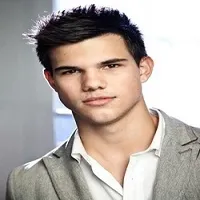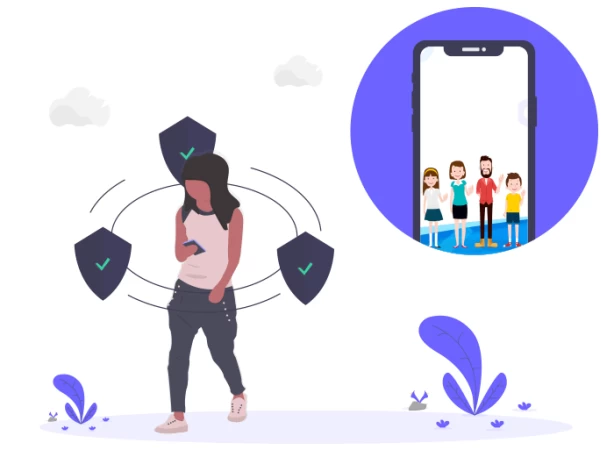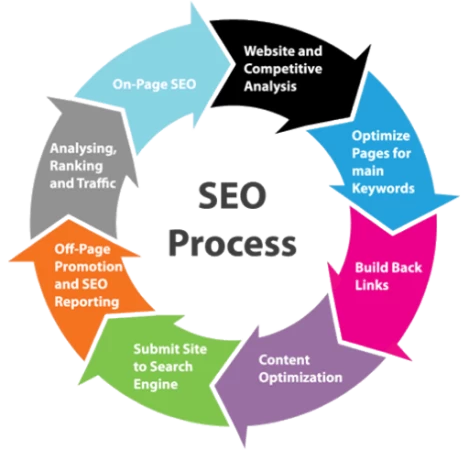Lately, technology has evolved beyond our control and has improved various aspects of our lives for sure! But are we aware of the risks it imposes? Are our kids really safe online? Can we allow our children to roam in the digital world based on their whim?
The obvious answer to all the questions above is ‘no’ unfortunately. Who can deny that ‘an idle mind is the devil's workshop’? Industrial and technological revolutions have made our lives easier and more sedentary.
Today’s children don’t engage in outdoor activities like we were used to. Nor the parents with their busy lifestyle can be present in kids’ lives to help them sail through the challenging teen years.
All in all, kids have enough time as well as the amusing devices in their hands! So, the biggest question is – how to keep kids safe online. Let us try to find out the answer.
10 Ways to keep your kids safe online
1) Have a regular conversation with your child
Kids get their own devices at quite an early age nowadays. Parents also should start talking to them about the benefits and the risk factors involved as children are really smart even when they are pretty young.
Have an honest conversation, avoid lecturing and let them know that you’re always looking out for them.
2) Keep updating yourself with technology advancements
Kids are guaranteed to excel at using the gadgets in an eye’s blink. They easily get adapted to changing technologies.
So, you as a parent should be on par with their capabilities to ensure that they never deviate from the right track.
3) Educate them about the real-life consequences of ‘online habits’
Children find it challenging to understand the risks of being online. For parents, it is a necessity to create awareness about cybersecurity.
It is not difficult to find real-life examples of young victims of the cyber world. You can share it with your kids to make them aware of the good practices to follow while navigating or posting personal images or information online.
4) Ask your kids to stay away from ‘online strangers’
Help your children understand the difference between ‘real’ and ‘faceless online’ friends. Remind them that there is no authenticity about what people are presenting on social media or chat rooms.
Strictly instruct them never to share personal information like their name, address, phone number, school name, or anything with any unknown online friends.
5) Know your children’s passwords
Advise them to respect the age limitations on accounts. When sites are allowing young children to create an account, make sure you have their passwords and kids should know you might check it from time to time.
Also, explain why knowing the password is necessary. Ensure them it’s their best interests which is in your heart.
6) Watch for the signs of changes in kid’s behavior
If you find your child losing interest in other activities, remaining preoccupied in their thoughts, showing signs of withdrawal and secrecy, enquire patiently and casually to get to the root of things.
7) Set and follow ‘device rules’ for the family
While setting the limits for internet usage, try to balance the ‘permissions’ and ‘restrictions’ in a manner that does not risk the natural development of the children. Elders must not be given exclusive rights and should follow the same rules as children.
8) Install anti-virus software in a kid’s device
Being naturally curious, kids easily get attracted to new things. They don’t apply much thinking before accessing malicious links from untrusted websites or downloading video games from unknown resources.
So, parents have to consider installing a good antivirus solution from a reputed company.
9) Instruct them not to use public wi-fi networks
Tell your children that the convenience of using unsecured wi-fi networks comes at the cost of security. A major risk comes from using services that require login information, which can be extracted by the third-party with malicious intentions.
Information sent in instant messages, emails can also be intercepted and put to illicit use.
10) Use parental controls to monitor their online activity
Installing security software with parental controls on all digital devices enables parents to keep their kids safe online.
Kids can notify parents of the GPS location in case of an emergency. Parents can block inappropriate apps and unknown calls, manage a child’s screen time by setting time-limit on apps usage.
The new digital frontier is drastically redrawing childhood, threatening vulnerable minds. Parents need to teach children about the perils of social media. We have to be aware of malware threats and phishing attempts that usually target the unaware minds of teenagers.
But with honest discussion, mutual trust and kid’s safety apps, we can definitely meet these challenges.