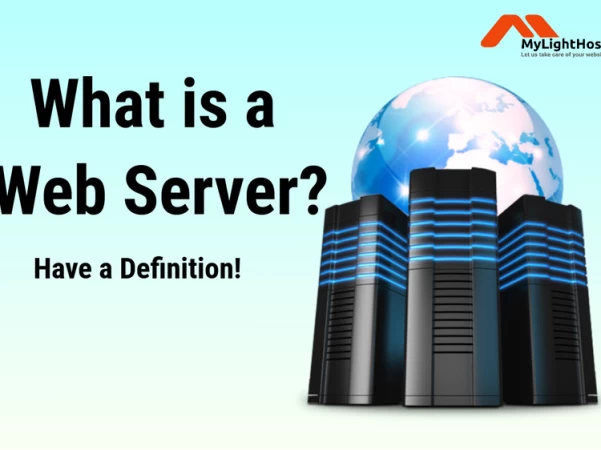
A web server is a computer connected to a network and has special software installed. The software shows the files (such as HTML, CSS, PHP, js, jar, etc) of the main computer as a website to other computers on the same network. The main function of a web server or internet server is to respond to HTTP requests to deliver website content and services over the internet. It consists of a physical server, operating system (OS) and software used to simplify HTTP communication.
In this case, you may have a question that a computer connected with a network shows a website. So, if the main device remains off, then how can others use or find it? Obviously, you are unable to access if this really happens. Web hosting companies perform all the activities to mitigates this downtime issue. They maintain the web servers located on different data centers that can make the availability of the website for 24/7. The system may need to be restarted once a year or a month.
Generally, the web hosting companies and professional web app developers use the webserver software. Besides, people who own a website and want to use server-side technologies, such as, PHP or ColdFusion, can also use the webserver.
Here I will show how the web servers work.
Generally, a website is assigned an IP address when it is first created on a web server. The browser first obtains the IP address from the domain name either by searching in its cache or requesting one or more DNS (Domain Name System) Servers.
After knowing the IP address the website is located at, the browser requests a full URL from the webserver.
Now the browser receives a response from the web server accessing the desired pages. If in any case, the pages do not exist or the browser experiences some errors, the web server will send the appropriate error message.
Now the browser receives a response from the webserver accessing the desired pages. You may see error 404 while accessing a page. It means the page does not exist, an error message sent by the webserver. Another is error 401 which means that your access is denied to us due to providing incorrect credentials such as username, password, etc.
Finally, the browser displays the web page or error message sending by the web server.
Different types of web servers are available in the market. Apache HTTP Server, Microsoft IIS, Nginx Web Server, Apache Tomcat, and LightSpeed Web Server are the popular ones.
Let us know about some of the popular web servers.
Apache is a widely used and most popular web server that has been maintained and developed since 1995 through the Apache Software Foundation. It is distributed under an open-source license and available for various operating systems like Windows, Mac OS X, Unix, Linux, Solaris, Novell Netware, and FreeBSD.
Nginx - pronounced as “Engine-Ex, is an open-source HTTP web server that has emerged as the second most popular Web server behind the Apache and Microsoft’s IIS. It currently powers popular websites like Pinterest, WordPress.com, Netflix, Hulu, CloudFlare, Zappos and Zynga, and is now also used as a reverse proxy, HTTP cache, and load balancer.
Nginx can run on Linux, Mac OS X, Solaris, AIX, HP-UX and BSD variants.
Another popular web server is Microsoft IIS (Internet Information Service) that runs on Windows systems to serve requested HTML pages or files. It accepts requests from remote client computers and returns the appropriate response. IIS server is not open source though it has all the features of the Apache server.
It is developed and maintained by Microsoft, thus it works with all the Windows operating system platforms and will likely be unstable on Linux and Macs.
Apache Tomcat is an open-source server software developed by the Apache Foundation (ASF). It’s written in Java and widely used by web developers when working on web application development. Apache Tomcat provides an environment in which one could run their java code.
It can be configured using an SSL certificate to secure sensitive data by providing a secure connection and used on Windows, Mac OS, Linux operating systems.
Summarizing all, web servers can be used by an individual or a web hosting company. The main job of a web server is to respond to the browser request to display the website content. As mentioned above that a web server must be set on data centers to be always online for the visitors. To mitigate the downtime issue, companies put their servers on different data centers around the world.
MyLightHost - web hosting service provider uses the popular web server software like Apache, Nginx, node.js, Tomcat and provides highly protected shared, VPS & managed dedicated server solutions from different data centers with 24/7 support and top-notch uptime.